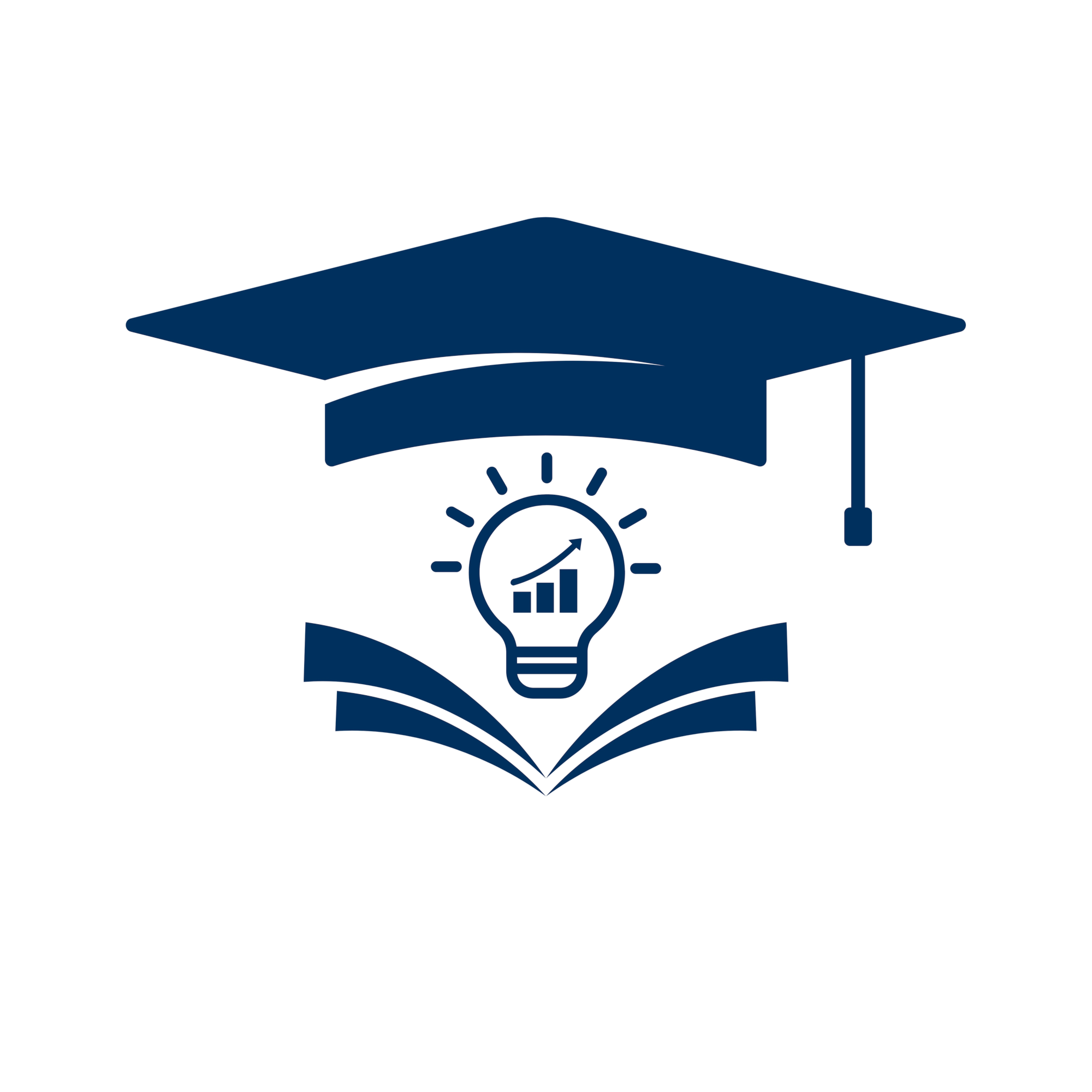CIVIL ENGINEERING NEW SYLLABUS (2024-25)
GTU BE Civil Engineering Syllabus Download Sem 1, 2, 3, 4, 5, 6, 7 and 8.
SEM 1&2
SEM 3
SEM 4
SEM 5
SEM 6
SEM 7
SEM 8
SEM 1&2
| NO. | Subcode | Subject Name | SYLLABUS |
| 1 | BE01000021 | Physics | Download |
| 2 | BE01000031 | Chemistry | Download |
| 3 | BE01000041 | Mathematics-I | Download |
| 4 | BE01000051 | Basic Electrical Engineering | Download |
| 5 | BE01000061 | Engineering Graphics & Design | Download |
| 6 | BE01000071 | Design Thinking | Download |
| 7 | BE01000081 | Basic Mechanical Engineering | Download |
| 8 | BE01000091 | Mechanics of Solids | Download |
| 9 | BE01000101 | Basic Civil Engineering | Download |
| 10 | BE01000111 | Basic Electronics Engineering | Download |
| 11 | BE01000121 | Programming for Problem Solving | Download |
| 12 | BE01000131 | Workshop and Manufacturing Practices | Download |
| 13 | BE01000141 | Universal Human Values | Download |
| 14 | BE01000151 | Contributor Personality Development Program | Download |
| 15 | BE01000161 | Integrated Personality Development Course | Download |
| 16 | BE01000181 | Digital Fabrication Workshop | Download |
| 17 | BE02000011 | Mathematics – 2 | Download |
| 18 | BE02000021 | English for Technical Communication | Download |
| 19 | BE02000031 | Intellectual Property Rights | Download |
| 20 | BE02000041 | Fundamental of AI | Download |
SEM 3
| NO. | SUB. CODE | SUBJECT | SYLLABUS |
| 1 | 3130004 | Effective Technical Communication | DOWNLOAD |
| 2 | 3130007 | Indian Constitution | DOWNLOAD |
| 3 | 3130008 | Design Engineering – I A | DOWNLOAD |
| 4 | 3130606 | Geotechnical Engineering | DOWNLOAD |
| 5 | 3130607 | Building Construction Technology | DOWNLOAD |
| 6 | 3130608 | Mechanics of Solids | DOWNLOAD |
| 7 | 3130609 | Building and Town Planning | DOWNLOAD |
SEM 4
| NO. | SUB. CODE | SUBJECT | SYLLABUS |
| 1 | 3140005 | Design Engineering 1 B | DOWNLOAD |
| 2 | 3140601 | Surveying | DOWNLOAD |
| 3 | 3140603 | Structural Analysis-I | DOWNLOAD |
| 4 | 3140609 | Civil Engineering – Societal & Global Impact | DOWNLOAD |
| 5 | 3140610 | Complex Variables and Partial Differential Equations | DOWNLOAD |
| 6 | 3140611 | Fluid Mechanics & Hydraulics | DOWNLOAD |
SEM 5
| NO. | SUB. CODE | SUBJECT | SYLLABUS |
| 1 | 3150001 | Design Engineering – II A | DOWNLOAD |
| 2 | 3150004 | Contributor Personality Development Program | DOWNLOAD |
| 3 | 3150005 | Integrated Personality Development Course | DOWNLOAD |
| 4 | 3150610 | Concrete Technology | DOWNLOAD |
| 5 | 3150611 | Transportation Engineering | DOWNLOAD |
| 6 | 3150612 | Design of Structures | DOWNLOAD |
| 7 | 3150613 | Pavement Design and Highway construction | DOWNLOAD |
| 8 | 3150614 | Structural analysis-II | DOWNLOAD |
| 9 | 3150615 | Soil Mechanics | DOWNLOAD |
| 10 | 3150616 | Pipeline Engineering | DOWNLOAD |
| 11 | 3150617 | Remote Sensing and GIS | DOWNLOAD |
| 12 | 3151108 | Python Programming | DOWNLOAD |
SEM 6
| NO. | SUB. CODE | SUBJECT | SYLLABUS |
| 1 | 3160001 | Design Engineering II B | DOWNLOAD |
| 2 | 3160002 | Contributor Personality Development Program | DOWNLOAD |
| 3 | 3160003 | Integrated Personality Development Course | DOWNLOAD |
| 4 | 3160004 | Fundamental of Semiconductor Package Manufacturing and Test | DOWNLOAD |
| 5 | 3160608 | Urban Transportation Planning | DOWNLOAD |
| 6 | 3160610 | Water Resources Engineering and Hydrology | DOWNLOAD |
| 7 | 3160611 | Environmental Engineering | DOWNLOAD |
| 8 | 3160612 | Design of Reinforced Concrete structures | DOWNLOAD |
| 9 | 3160613 | Rock Mechanics and Tunneling | DOWNLOAD |
| 10 | 3160614 | Contracts Management | DOWNLOAD |
| 11 | 3160615 | Traffic Engineering and Management | DOWNLOAD |
| 12 | 3160616 | Foundation Engineering | DOWNLOAD |
| 13 | 3160617 | Construction Equipment and Automation | DOWNLOAD |
| 14 | 3160618 | Open Channel flow | DOWNLOAD |
| 15 | 3160619 | Soft Computing Techniques | DOWNLOAD |
| 16 | 3160620 | Instrumentation and Sensors | DOWNLOAD |
| 17 | 3160621 | Earthquake Engineering | DOWNLOAD |
| 18 | 3160622 | Disaster Management | DOWNLOAD |
SEM 7
| NO. | SUB.CODE | SUBJECT | SYLLABUS |
| 1 | 3170001 | Summer Internship | DOWNLOAD |
| 2 | 3170609 | Irrigation Engineering | DOWNLOAD |
| 3 | 3170614 | Construction Engineering and Management | DOWNLOAD |
| 4 | 3170615 | Engineering Economics, Estimation and Costing | DOWNLOAD |
| 5 | 3170616 | Retrofitting of structures | DOWNLOAD |
| 6 | 3170617 | Application of GIS in Civil Engineering | DOWNLOAD |
| 7 | 3170618 | Design of Steel Structures | DOWNLOAD |
| 8 | 3170619 | Railway and Airport Engineering | DOWNLOAD |
| 9 | 3170620 | Computational Geotechnics | DOWNLOAD |
| 10 | 3170621 | Design of hydraulic structures | DOWNLOAD |
| 11 | 3170622 | Precast Construction | DOWNLOAD |
| 12 | 3170623 | Port and Harbour Engineering | DOWNLOAD |
| 13 | 3170624 | Design of Prestressed Concrete structures | DOWNLOAD |
| 14 | 3170625 | Environmental Impact Assessment | DOWNLOAD |
| 15 | 3170626 | Design of Industrial Structures | DOWNLOAD |
| 16 | 3170627 | ICT For Development | DOWNLOAD |
| 17 | 3170628 | Infrastructure for smart Cities | DOWNLOAD |
| 18 | 3170629 | Green Built Environment | DOWNLOAD |
SEM 8
| NO. | SUB.CODE | SUBJECT | SYLLABUS |
| 1 | 3180601 | Internship/Project | DOWNLOAD |
How to Download the New GTU Syllabus
Steps to Easily Access the Syllabus on GTUSTUDY
Step-by-Step Guide to Download the GTU Syllabus
1. Select Your Course
Choose the course you are enrolled in from the list.
2. Select Your Branch
Pick your branch (e.g., Civil Engineering ).
3. Choose Your Semester
Select the semester for Civil Engineering which you need the syllabus.
4. Select the Subject
Click on the specific subject to access its syllabus.
5. Download the Syllabus
Click on “Download the Paper.” The syllabus will be automatically saved to your device.
6. View the Syllabus in Browser
If you prefer not to download, click on “View PDF” to read the syllabus directly in your browser.