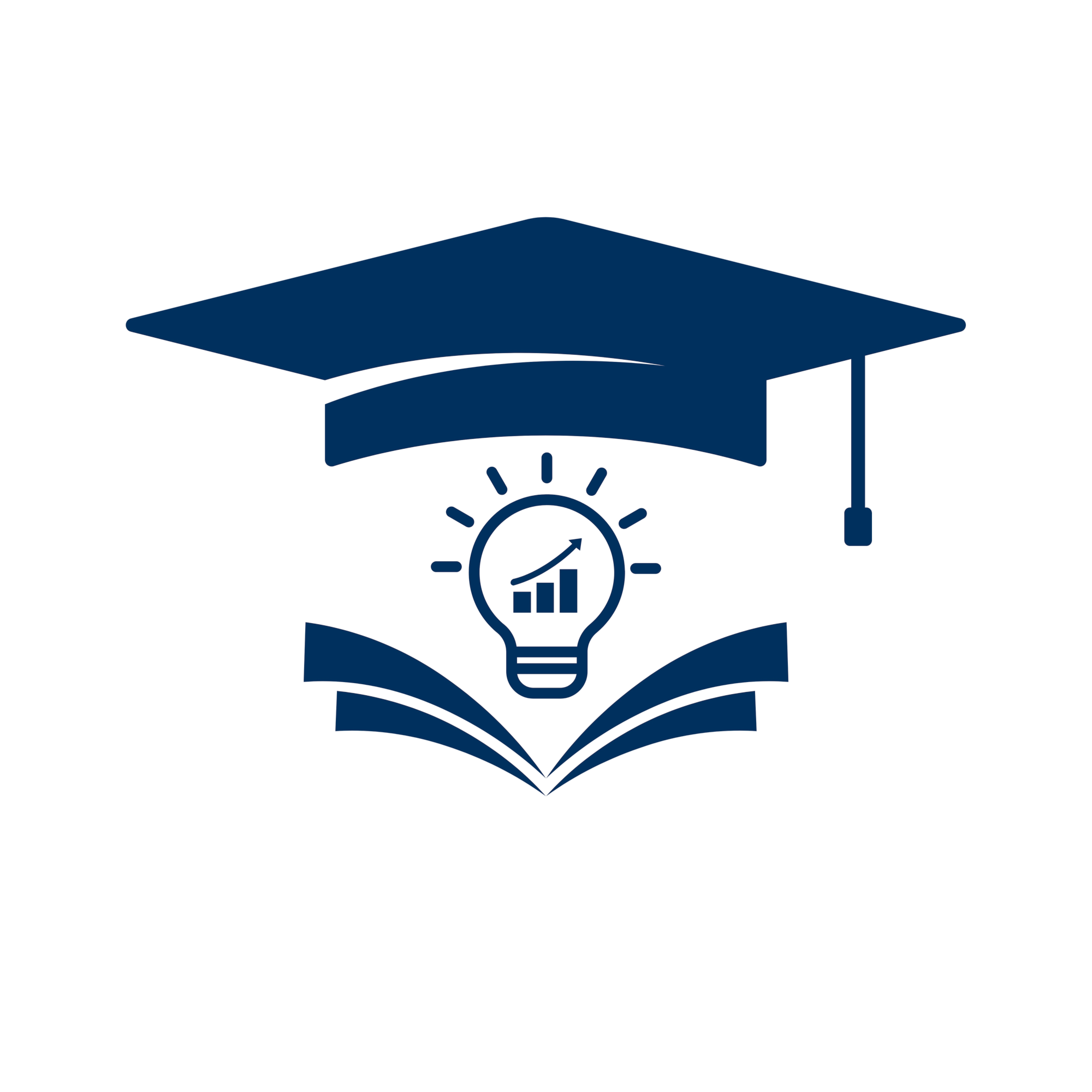ELECTRICAL ENGINEERING-09 NEW SYLLABUS (2024-25)
GTU BE Electrical Engineering Syllabus Download Sem 1, 2, 3, 4, 5, 6, 7 and 8.
SEM 1&2
SEM 3
SEM 4
SEM 5
SEM 6
SEM 7
SEM 8
SEM 1&2
| NO. | Subcode | Subject Name | SYLLABUS |
| 1 | BE01000021 | Physics | Download |
| 2 | BE01000031 | Chemistry | Download |
| 3 | BE01000041 | Mathematics-I | Download |
| 4 | BE01000051 | Basic Electrical Engineering | Download |
| 5 | BE01000061 | Engineering Graphics & Design | Download |
| 6 | BE01000071 | Design Thinking | Download |
| 7 | BE01000081 | Basic Mechanical Engineering | Download |
| 8 | BE01000091 | Mechanics of Solids | Download |
| 9 | BE01000101 | Basic Civil Engineering | Download |
| 10 | BE01000111 | Basic Electronics Engineering | Download |
| 11 | BE01000121 | Programming for Problem Solving | Download |
| 12 | BE01000131 | Workshop and Manufacturing Practices | Download |
| 13 | BE01000141 | Universal Human Values | Download |
| 14 | BE01000151 | Contributor Personality Development Program | Download |
| 15 | BE01000161 | Integrated Personality Development Course | Download |
| 16 | BE01000181 | Digital Fabrication Workshop | Download |
| 17 | BE02000011 | Mathematics – 2 | Download |
| 18 | BE02000021 | English for Technical Communication | Download |
| 19 | BE02000031 | Intellectual Property Rights | Download |
| 20 | BE02000041 | Fundamental of AI | Download |
SEM 3
| NO | SUBJECT CODE | SUBJECT NAME | SYLLABUS |
| 1 | 3130004 | Effective Technical Communication | DOWNLOAD |
| 2 | 3130007 | Indian Constitution | DOWNLOAD |
| 3 | 3130008 | Design Engineering – I A | DOWNLOAD |
| 4 | 3130905 | Control System Theory | DOWNLOAD |
| 5 | 3130906 | Electrical Circuit Analysis | DOWNLOAD |
| 6 | 3130907 | Analog & Digital Electronics | DOWNLOAD |
| 7 | 3130908 | Applied Mathematics for Electrical Engineering | DOWNLOAD |
SEM 4
| NO | SUBJECT CODE | SUBJECT NAME | SYLLABUS |
| 1 | 3140005 | Design Engineering 1 B | DOWNLOAD |
| 2 | 3140911 | Economics for Engineers | DOWNLOAD |
| 3 | 3140912 | Electromagnetic Fields | DOWNLOAD |
| 4 | 3140913 | Electrical Machine- I | DOWNLOAD |
| 5 | 3140914 | Power System- I | DOWNLOAD |
| 6 | 3140915 | Power Electronics | DOWNLOAD |
SEM 5
| NO | SUBJECT CODE | SUBJECT NAME | SYLLABUS |
| 1 | 3150001 | Design Engineering – II A | DOWNLOAD |
| 2 | 3150004 | Contributor Personality Development Program | DOWNLOAD |
| 3 | 3150005 | Integrated Personality Development Course | DOWNLOAD |
| 4 | 3150709 | Professional Ethics | DOWNLOAD |
| 5 | 3150910 | Electrical Machine- II | DOWNLOAD |
| 6 | 3150911 | Power System- II | DOWNLOAD |
| 7 | 3150912 | Signals and Systems | DOWNLOAD |
| 8 | 3150913 | Disaster Management | DOWNLOAD |
| 9 | 3151108 | Python Programming | DOWNLOAD |
| 10 | 3151910 | Operation Research | DOWNLOAD |
SEM 6
| NO | SUBJECT CODE | SUBJECT NAME | SYLLABUS |
| 1 | 3160001 | Design Engineering II B | DOWNLOAD |
| 2 | 3160002 | Contributor Personality Development Program | DOWNLOAD |
| 3 | 3160003 | Integrated Personality Development Course | DOWNLOAD |
| 4 | 3160004 | Fundamental of Semiconductor Package Manufacturing and Test | DOWNLOAD |
| 5 | 3160914 | Microprocessors and Microcontrollers | DOWNLOAD |
| 6 | 3160915 | Electrical Measurement and Measuring Instruments | DOWNLOAD |
| 7 | 3160916 | Energy Conservation | DOWNLOAD |
| 8 | 3160917 | Wind And Solar Energy | DOWNLOAD |
| 9 | 3160918 | Element of Electrical Design | DOWNLOAD |
| 10 | 3160919 | Electric Drives | DOWNLOAD |
| 11 | 3160920 | Inter Connected Power System | DOWNLOAD |
| 12 | 3160921 | HVDC Transmission Systems | DOWNLOAD |
| 13 | 3160922 | Object Oriented Programming | DOWNLOAD |
| 14 | 3160923 | Electrical Materials | DOWNLOAD |
| 15 | 3161925 | Cyber Laws and Ethics | DOWNLOAD |
SEM 7
| NO | SUBJECT CODE | SUBJECT NAME | SYLLABUS |
| 1 | 3170001 | Summer Internship | DOWNLOAD |
| 2 | 3170906 | Advanced Power Electronics | DOWNLOAD |
| 3 | 3170908 | Switchgear And Protection | DOWNLOAD |
| 4 | 3170909 | AC Machine Design | DOWNLOAD |
| 5 | 3170914 | Advanced Microcontrollers | DOWNLOAD |
| 6 | 3170915 | Power System Dynamics and Control | DOWNLOAD |
| 7 | 3170916 | Advanced Electric Drives | DOWNLOAD |
| 8 | 3170917 | High Voltage Engineering | DOWNLOAD |
| 9 | 3170918 | Digital Signal Processors | DOWNLOAD |
| 10 | 3170919 | Power System Operation and Control | DOWNLOAD |
| 11 | 3170920 | Industrial Electrical Systems | DOWNLOAD |
| 12 | 3170921 | Power Quality and FACTS | DOWNLOAD |
| 13 | 3170922 | Smart Grids | DOWNLOAD |
| 14 | 3170923 | Electrical and Hybrid Vehicle | DOWNLOAD |
| 15 | 3170924 | AI and Machine Learning | DOWNLOAD |
| 16 | 3170925 | Industrial Automation | DOWNLOAD |
| 17 | 3171108 | Internet of Things | DOWNLOAD |
SEM 8
| NO | SUBJECT CODE | SUBJECT NAME | SYLLABUS |
| 1 | 3180901 | Internship/Project | DOWNLOAD |
Steps to Download the Syllabus for Fresh Syndicate
Downloading the Syllabus from GTUSTUDY: Simple and User-Friendly
-
Choose Your Course
- Start by selecting your elected course.
-
Choose Your Branch
- Specify your branch of study. For example: Electrical Engineering-09.
-
Select Your Semester
- Choose the semester for which you wish to view the syllabus.
-
Choose the Subject
- Select the specific subject for which you require the syllabus.
-
Paper Download
- Click on the Download link to save the syllabus directly to your device.
-
View Syllabus Online
- If you prefer not to download, click on the View PDF option.
- This allows you to read the syllabus directly in your browser.