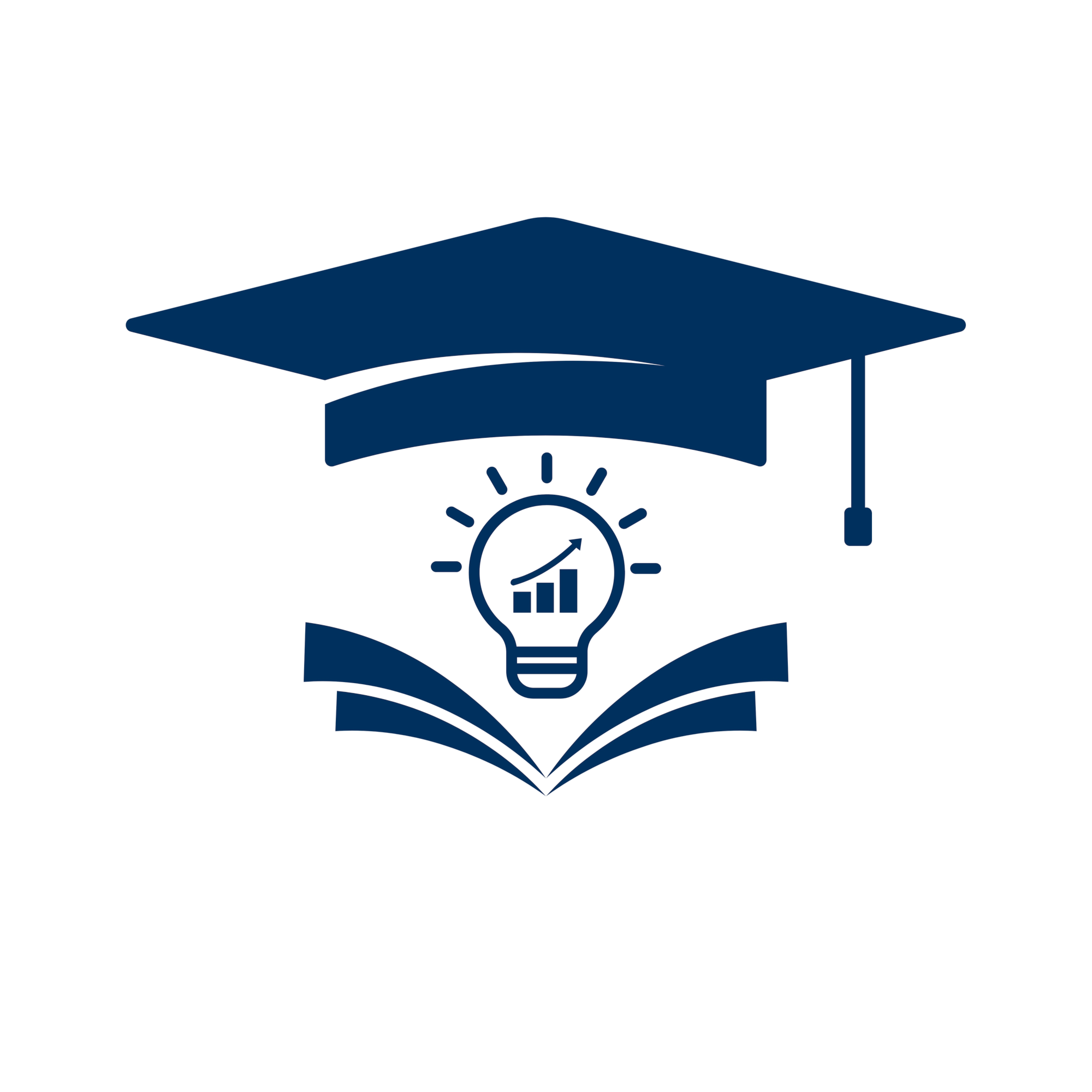Mechanical Engineering-19 NEW SYLLABUS (2024-25)
GTU BE Mechanical Engineering Syllabus Download Sem 1, 2, 3, 4, 5, 6, 7 and 8.
SEM 1&2
SEM 3
SEM 4
SEM 5
SEM 6
SEM 7
SEM 8
SEM 1&2
| NO. | Subcode | Subject Name | SYLLABUS |
| 1 | BE01000021 | Physics | Download |
| 2 | BE01000031 | Chemistry | Download |
| 3 | BE01000041 | Mathematics-I | Download |
| 4 | BE01000051 | Basic Electrical Engineering | Download |
| 5 | BE01000061 | Engineering Graphics & Design | Download |
| 6 | BE01000071 | Design Thinking | Download |
| 7 | BE01000081 | Basic Mechanical Engineering | Download |
| 8 | BE01000091 | Mechanics of Solids | Download |
| 9 | BE01000101 | Basic Civil Engineering | Download |
| 10 | BE01000111 | Basic Electronics Engineering | Download |
| 11 | BE01000121 | Programming for Problem Solving | Download |
| 12 | BE01000131 | Workshop and Manufacturing Practices | Download |
| 13 | BE01000141 | Universal Human Values | Download |
| 14 | BE01000151 | Contributor Personality Development Program | Download |
| 15 | BE01000161 | Integrated Personality Development Course | Download |
| 16 | BE01000181 | Digital Fabrication Workshop | Download |
| 17 | BE02000011 | Mathematics – 2 | Download |
| 18 | BE02000021 | English for Technical Communication | Download |
| 19 | BE02000031 | Intellectual Property Rights | Download |
| 20 | BE02000041 | Fundamental of AI | Download |
SEM 3
| NO | SUBJECT CODE | SUBJECT NAME | SYLLABUS |
| 1 | 3130004 | Effective Technical Communication | DOWNLOAD |
| 2 | 3130005 | Complex Variables and Partial Differential Equations | DOWNLOAD |
| 3 | 3130007 | Indian Constitution | DOWNLOAD |
| 4 | 3130008 | Design Engineering – I A | DOWNLOAD |
| 5 | 3131904 | Material Science and Metallurgy | DOWNLOAD |
| 6 | 3131905 | Engineering Thermodynamics | DOWNLOAD |
| 7 | 3131906 | Kinematics and Theory of Machines | DOWNLOAD |
SEM 4
| NO | SUBJECT CODE | SUBJECT NAME | SYLLABUS |
| 1 | 3140005 | Design Engineering 1 B | DOWNLOAD |
| 2 | 3141901 | Mechanical Measurement and Metrology | DOWNLOAD |
| 3 | 3141906 | Fluid Mechanics and Hydraulics Machines | DOWNLOAD |
| 4 | 3141907 | Fundamentals of Machine Design | DOWNLOAD |
| 5 | 3141908 | Manufacturing Processes | DOWNLOAD |
| 6 | 3141909 | Organisational Behaviour | DOWNLOAD |
SEM 5
| NO | SUBJECT CODE | SUBJECT NAME | SYLLABUS |
| 1 | 3150001 | Design Engineering – II A | DOWNLOAD |
| 2 | 3150004 | Contributor Personality Development Program | DOWNLOAD |
| 3 | 3150005 | Integrated Personality Development Course | DOWNLOAD |
| 4 | 3151908 | Control Engineering | DOWNLOAD |
| 5 | 3151909 | Heat Transfer | DOWNLOAD |
| 6 | 3151910 | Operation Research | DOWNLOAD |
| 7 | 3151911 | Dynamics of Machinery | DOWNLOAD |
| 8 | 3151912 | Manufacturing Technology | DOWNLOAD |
| 9 | 3151913 | Oil Hydraulics And Pneumatics | DOWNLOAD |
SEM 6
| NO | SUBJECT CODE | SUBJECT NAME | SYLLABUS |
| 1 | 3160001 | Design Engineering II B | DOWNLOAD |
| 2 | 3160002 | Contributor Personality Development Program | DOWNLOAD |
| 3 | 3160003 | Integrated Personality Development Course | DOWNLOAD |
| 4 | 3160004 | Fundamental of Semiconductor Package Manufacturing and Test | DOWNLOAD |
| 5 | 3161903 | Computer Aided Design | DOWNLOAD |
| 6 | 3161907 | Basics of Industrial Engineering | DOWNLOAD |
| 7 | 3161910 | Applied Thermodynamics | DOWNLOAD |
| 8 | 3161911 | Design of Heat exchangers | DOWNLOAD |
| 9 | 3161912 | Gas Dynamics | DOWNLOAD |
| 10 | 3161913 | Industrial Safety and Maintenance Engineering | DOWNLOAD |
| 11 | 3161914 | Renewable Energy Engineering | DOWNLOAD |
| 12 | 3161915 | Computational Fluid Dynamics | DOWNLOAD |
| 13 | 3161916 | Product Development and Entrepreneurship | DOWNLOAD |
| 14 | 3161917 | Computer Aided Manufacturing | DOWNLOAD |
| 15 | 3161918 | Tribology and Terotechnology | DOWNLOAD |
| 16 | 3161919 | Energy Conservation and Management | DOWNLOAD |
| 17 | 3161920 | Automobile Engineering | DOWNLOAD |
| 18 | 3161921 | Machine Tool Design | DOWNLOAD |
| 19 | 3161922 | Advanced Manufacturing Processes | DOWNLOAD |
| 20 | 3161923 | Non destructive Testing | DOWNLOAD |
| 21 | 3161924 | Entrepreneurship and E-business | DOWNLOAD |
| 22 | 3161925 | Cyber Laws and Ethics | DOWNLOAD |
| 23 | 3161926 | Industry 4.0 | DOWNLOAD |
SEM 7
| NO | SUBJECT CODE | SUBJECT NAME | SYLLABUS |
| 1 | 3170001 | Summer Internship | DOWNLOAD |
| 2 | 3171506 | Project Management | DOWNLOAD |
| 3 | 3171910 | Power Plant Engineering | DOWNLOAD |
| 4 | 3171911 | Advanced Heat Transfer | DOWNLOAD |
| 5 | 3171917 | Design of Machine Elements | DOWNLOAD |
| 6 | 3171918 | Refrigeration and Air conditioning | DOWNLOAD |
| 7 | 3171919 | Cryogenics Engineering | DOWNLOAD |
| 8 | 3171920 | Finite Element Methods | DOWNLOAD |
| 9 | 3171921 | Metal forming analysis | DOWNLOAD |
| 10 | 3171922 | Automation in Manufacturing | DOWNLOAD |
| 11 | 3171923 | Internal Combustion Engine | DOWNLOAD |
| 12 | 3171924 | Principles of Combustion | DOWNLOAD |
| 13 | 3171925 | Advanced Machine Design | DOWNLOAD |
| 14 | 3171926 | Rapid Prototyping | DOWNLOAD |
| 15 | 3171927 | Turbo Machines | DOWNLOAD |
| 16 | 3171928 | Design of Material Handling Equipment | DOWNLOAD |
| 17 | 3171929 | Quality and Reliability Engineering | DOWNLOAD |
| 18 | 3171930 | Industrial Internet of Things | DOWNLOAD |
| 19 | 3171931 | Nanotechnology and surface Engineering | DOWNLOAD |
SEM 8
| NO | SUBJECT CODE | SUBJECT NAME | SYLLABUS |
| 1 | 3181901 | Internship/Project | DOWNLOAD |
GTUSTUDY Syllabus Download:
Step-by-Step Process to Access Your Syllabus
-
Select Your Course
- Begin by selecting the course you are enrolled in.
-
Select Your Branch
- Choose your branch of study. For example: Mechanical Engineering-19.
-
Choose Your Semester
- Select the semester for which you need the syllabus.
-
Select Your Syllabus
- Pick the specific subject to download its syllabus.
Additional Resources
- Related Papers
- Explore more study materials and papers shared by our community.
How to Access the Syllabus?
-
Download PDF
- Access PDFs shared by followers on our Telegram group.
-
View Online
- Click on View PDF to read the syllabus directly in your browser without downloading.