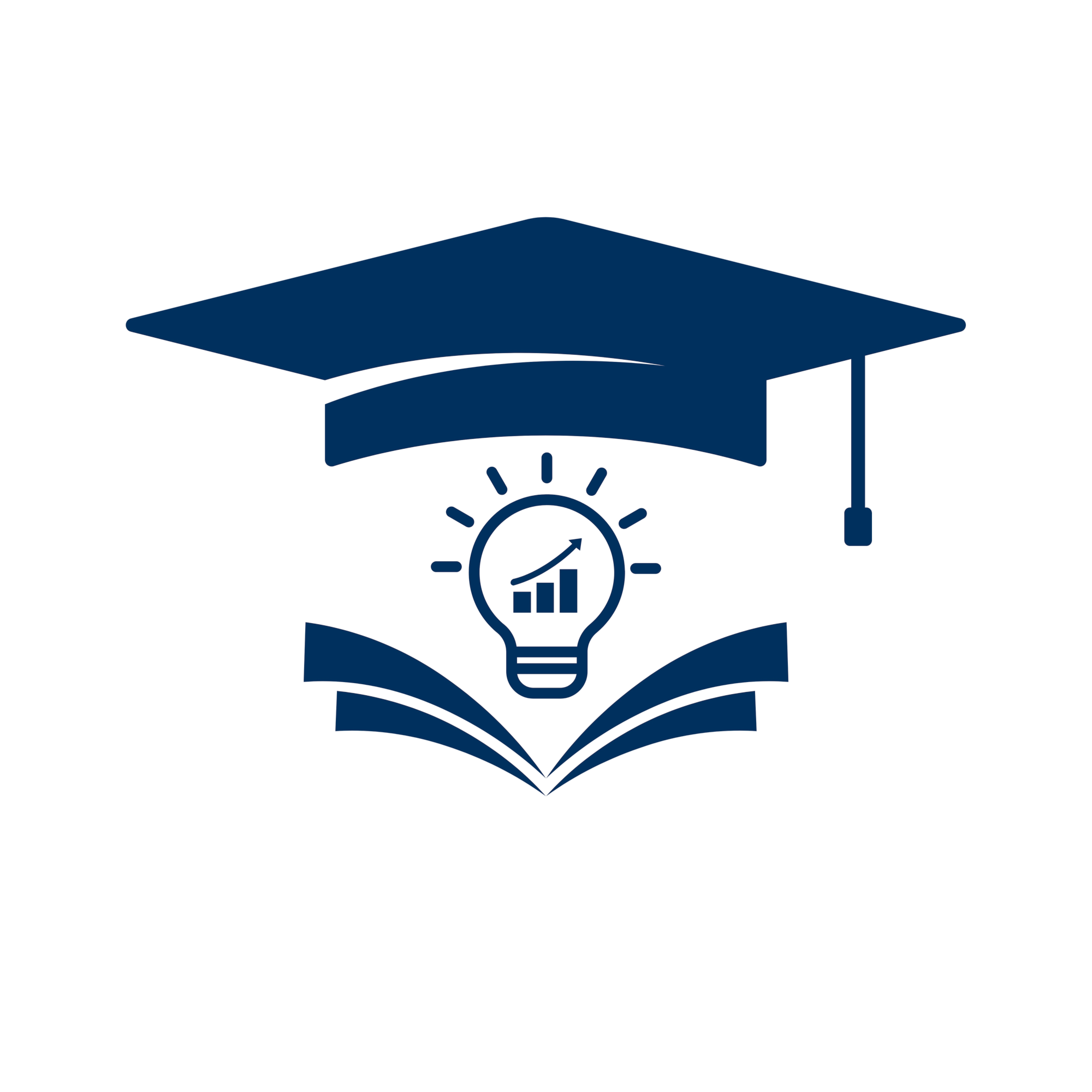Power Electronics Engineering-24 NEW SYLLABUS (2024-25)
| NO. | Subcode | Subject Name | SYLLABUS |
| 1 | BE01000021 | Physics | Download |
| 2 | BE01000031 | Chemistry | Download |
| 3 | BE01000041 | Mathematics-I | Download |
| 4 | BE01000051 | Basic Electrical Engineering | Download |
| 5 | BE01000061 | Engineering Graphics & Design | Download |
| 6 | BE01000071 | Design Thinking | Download |
| 7 | BE01000081 | Basic Mechanical Engineering | Download |
| 8 | BE01000091 | Mechanics of Solids | Download |
| 9 | BE01000101 | Basic Civil Engineering | Download |
| 10 | BE01000111 | Basic Electronics Engineering | Download |
| 11 | BE01000121 | Programming for Problem Solving | Download |
| 12 | BE01000131 | Workshop and Manufacturing Practices | Download |
| 13 | BE01000141 | Universal Human Values | Download |
| 14 | BE01000151 | Contributor Personality Development Program | Download |
| 15 | BE01000161 | Integrated Personality Development Course | Download |
| 16 | BE01000181 | Digital Fabrication Workshop | Download |
| 17 | BE02000011 | Mathematics – 2 | Download |
| 18 | BE02000021 | English for Technical Communication | Download |
| 19 | BE02000031 | Intellectual Property Rights | Download |
| 20 | BE02000041 | Fundamental of AI | Download |
| NO | SUBJECT CODE | SUBJECT | SYLLABUS | |
| 1 | 3130004 | Effective Technical Communication | DOWNLOAD | |
| 2 | 3130007 | Indian Constitution | DOWNLOAD | |
| 3 | 3130008 | Design Engineering – I A | DOWNLOAD | |
| 4 | 3130908 | Applied Mathematics for Electrical Engineering | DOWNLOAD | |
| 5 | 3132405 | Measurement & Instrumentation | DOWNLOAD | |
| 6 | 3132406 | Circuit Theory | DOWNLOAD | |
| 7 | 3132407 | Electrical Machines and Applications | DOWNLOAD |
| NO | SUBJECT CODE | SUBJECT | SYLLABUS |
| 1 | 3140005 | Design Engineering 1 B | DOWNLOAD |
| 2 | 3140911 | Economics for Engineers | DOWNLOAD |
| 3 | 3142404 | Basic Power System Engineering | DOWNLOAD |
| 4 | 3142407 | Control Theory | DOWNLOAD |
| 5 | 3142408 | Analog & Digital Circuits | DOWNLOAD |
| 6 | 3142409 | Basic Power Electronics Devices, Circuits And Applications | DOWNLOAD |
| NO | SUBJECT CODE | SUBJECT | SYLLABUS |
| 1 | 3150001 | Design Engineering – II A | DOWNLOAD |
| 2 | 3150004 | Contributor Personality Development Program | DOWNLOAD |
| 3 | 3150005 | Integrated Personality Development Course | DOWNLOAD |
| 4 | 3150709 | Professional Ethics | DOWNLOAD |
| 5 | 3150913 | Disaster Management | DOWNLOAD |
| 6 | 3151910 | Operation Research | DOWNLOAD |
| 7 | 3152407 | Power Electronics Circuits – I | DOWNLOAD |
| 8 | 3152409 | Microcontrollers Architecture, Interefacing and Applications | DOWNLOAD |
| 9 | 3152410 | Power Electronics in Consumer Products | DOWNLOAD |
| 10 | 3152411 | Electrical Power Utilization & Traction | DOWNLOAD |
| 11 | 3152412 | Industrial Communication Systems | DOWNLOAD |
| 12 | 3152413 | Python Programming (Power Electronics) | DOWNLOAD |
| NO. | SUBJECT CODE | SUBJECT | SYLLABUS |
| 1 | 3160001 | Design Engineering II B | DOWNLOAD |
| 2 | 3160002 | Contributor Personality Development Program | DOWNLOAD |
| 3 | 3160003 | Integrated Personality Development Course | DOWNLOAD |
| 4 | 3160004 | Fundamental of Semiconductor Package Manufacturing and Test | DOWNLOAD |
| 5 | 3161924 | Entrepreneurship and E-business | DOWNLOAD |
| 6 | 3161925 | Cyber Laws and Ethics | DOWNLOAD |
| 7 | 3162413 | Power Electronics Circuits – II | DOWNLOAD |
| 8 | 3162414 | Digital signal Processing for Power Electronics | DOWNLOAD |
| 9 | 3162415 | Industrial Electronics | DOWNLOAD |
| 10 | 3162416 | Advanced Electrical Machines | DOWNLOAD |
| 11 | 3162417 | Embedded Systems for Power Electronics | DOWNLOAD |
| 12 | 3162418 | Robotics | DOWNLOAD |
| 13 | 3162419 | Principles of Power Supply | DOWNLOAD |
| 14 | 3162420 | Switch gear and Fault Analysis | DOWNLOAD |
| 15 | 3162421 | Industrial Automation | DOWNLOAD |
| 16 | 3162422 | Biomedical Instrumentation | DOWNLOAD |
| 17 | 3162423 | Operation Research | DOWNLOAD |
| 18 | 3162424 | Numerical Methods for Engineers | DOWNLOAD |
| NO. | SUBJECT CODE | SUBJECT | SYLLABUS |
| 1 | 3170001 | Summer Internship | DOWNLOAD |
| 2 | 3172402 | Industrial Drives and Control | DOWNLOAD |
| 3 | 3172413 | Advanced Power Electronics Devices and Interface Circuits | DOWNLOAD |
| 4 | 3172414 | Vehicular Power Electronics | DOWNLOAD |
| 5 | 3172415 | Power Electronics for Power System Applications | DOWNLOAD |
| 6 | 3172416 | Digital Signal Controllers | DOWNLOAD |
| 7 | 3172417 | Image Processing | DOWNLOAD |
| 8 | 3172418 | Advanced Power Converters | DOWNLOAD |
| 9 | 3172419 | Smart Grid and Power Electronics | DOWNLOAD |
| 10 | 3172420 | FPGA in Power Electronics Applications | DOWNLOAD |
| 11 | 3172421 | AI and Machine Learning in Power Electronics | DOWNLOAD |
| 12 | 3172422 | Advanced Industrial Drives | DOWNLOAD |
| 13 | 3172423 | Power Quality | DOWNLOAD |
| 14 | 3172424 | Internet of Things in Power Electronics Applications | DOWNLOAD |
| 15 | 3172425 | Defence Electronics | DOWNLOAD |
| 16 | 3172426 | Industrial Safety | DOWNLOAD |
| 17 | 3172428 | Systems Engineering | DOWNLOAD |
| 18 | 3172429 | Power Plant Engineering | DOWNLOAD |
Steps to Download New Syllabus
To easily download the syllabus from GTUSTUDY, follow the steps below:
1. Select Your Course
a. Choose Your Primary Course
POWER ELECTRONICS ENGINEERING-24
2. Select Your Branch
a. Pick Your Field of Study
For example, choose Power Electronics Engineering-24 or any other applicable branch.
3. Choose a Semester
a. Select the Semester
Pick the semester for which you want to download the syllabus.
4. Choose Syllabus
a. Opt for the Desired Subject
From the drop-down menu, select the subject you want the syllabus for.
5. Read the Paper
a. Access the Reading Paper
Click on the Read with the Paper link to directly access the syllabus paper.
6. View the Syllabus Online
a. Open the Syllabus in Browser
Click on the QSD PDF link to view the syllabus online without downloading.
The syllabus will open in your browser for reading.