COMPUTER ENGINEERING NEW SYLLABUS
GTU BE Computer Engineering (CS, CSE) new Syllabus Download Sem 1, 2, 3, 4, 5, 6, 7 and 8.
SEM 1&2
SEM 3
SEM 4
SEM 5
SEM 6
SEM 7
SEM 8
SEM 1&2
| NO. | Subcode | Subject Name | SYLLABUS |
| 1 | BE01000021 | Physics | Download |
| 2 | BE01000031 | Chemistry | Download |
| 3 | BE01000041 | Mathematics-I | Download |
| 4 | BE01000051 | Basic Electrical Engineering | Download |
| 5 | BE01000061 | Engineering Graphics & Design | Download |
| 6 | BE01000071 | Design Thinking | Download |
| 7 | BE01000081 | Basic Mechanical Engineering | Download |
| 8 | BE01000091 | Mechanics of Solids | Download |
| 9 | BE01000101 | Basic Civil Engineering | Download |
| 10 | BE01000111 | Basic Electronics Engineering | Download |
| 11 | BE01000121 | Programming for Problem Solving | Download |
| 12 | BE01000131 | Workshop and Manufacturing Practices | Download |
| 13 | BE01000141 | Universal Human Values | Download |
| 14 | BE01000151 | Contributor Personality Development Program | Download |
| 15 | BE01000161 | Integrated Personality Development Course | Download |
| 16 | BE01000181 | Digital Fabrication Workshop | Download |
| 17 | BE02000011 | Mathematics – 2 | Download |
| 18 | BE02000021 | English for Technical Communication | Download |
| 19 | BE02000031 | Intellectual Property Rights | Download |
| 20 | BE02000041 | Fundamental of AI | Download |
SEM 3
| NO. | Subcode | Subject Name | SYLLABUS |
| 1 | 3130004 | Effective Technical Communication | Download |
| 2 | 3130006 | Probability and Statistics | Download |
| 3 | 3130007 | Indian Constitution | Download |
| 4 | 3130008 | Design Engineering – I A | Download |
| 5 | 3130702 | Data Structures | Download |
| 6 | 3130704 | Digital Fundamentals | Download |
| 7 | 3130703 | Database Management Systems | Download |
SEM 4
| NO. | Subcode | Subject Name | SYLLABUS |
| 1 | 3140005 | Design Engineering 1 B | Download |
| 2 | 3140702 | Operating System | Download |
| 3 | 3140705 | Object Oriented Programming -I | Download |
| 4 | 3140707 | Computer Organization & Architecture | Download |
| 5 | 3140708 | Discrete Mathematics | Download |
| 6 | 3140709 | Principles of Economics and Management | Download |
SEM 5
| NO. | Subcode | Subject Name | SYLLABUS |
| 1 | 3150001 | Design Engineering – II A | Download |
| 2 | 3150004 | Contributor Personality Development Program | Download |
| 3 | 3150005 | Integrated Personality Development Course | Download |
| 4 | 3150703 | Analysis and Design of Algorithms | Download |
| 5 | 3150709 | Professional ethics | Download |
| 6 | 3150710 | Computer Networks | Download |
| 7 | 3150711 | Software Engineering | Download |
| 8 | 3150712 | Computer Graphics | Download |
| 9 | 3150713 | Python for Data Science | Download |
| 10 | 3150714 | Cyber Security | Download |
SEM 6
| NO. | Subcode | Subject Name | SYLLABUS |
| 1 | 3160001 | Design Engineering II B | Download |
| 2 | 3160002 | Contributor Personality Development Program | Download |
| 3 | 3160003 | Integrated Personality Development Course | Download |
| 4 | 3160704 | Theory of Computation | Download |
| 5 | 3160707 | Advanced Java Programming | Download |
| 6 | 3160712 | Microprocessor and Interfacing | Download |
| 7 | 3160713 | Web Programming | Download |
| 8 | 3160714 | Data Mining | Download |
| 9 | 3160715 | System Software | Download |
| 10 | 3160716 | IOT and applications | Download |
| 11 | 3160717 | Data Visualization | Download |
SEM 7
| NO. | Subcode | Subject Name | SYLLABUS |
| 1 | 3170001 | Summer Internship | Download |
| 2 | 3170701 | Compiler Design | Download |
| 3 | 3170710 | Mobile Computing and Wireless Communication | Download |
| 4 | 3170716 | Artificial Intelligence | Download |
| 5 | 3170717 | Cloud Computing | Download |
| 6 | 3170718 | Information Retrieval | Download |
| 7 | 3170719 | Distributed System | Download |
| 8 | 3170720 | Information security | Download |
| 9 | 3170721 | Parallel and Distributed Computing | Download |
| 10 | 3170722 | Big Data Analytics | Download |
| 11 | 3170723 | Natural Language Processing | Download |
| 12 | 3170724 | Machine Learning | Download |
| 13 | 3170725 | Digital forensics | Download |
| 14 | 3170726 | Mobile Application Development | Download |
SEM 8
| NO | SUBJECT CODE | SUBJECT NAME | SYLLABUS |
| 1 | 3180701 | Internship/Project | DOWNLOAD |
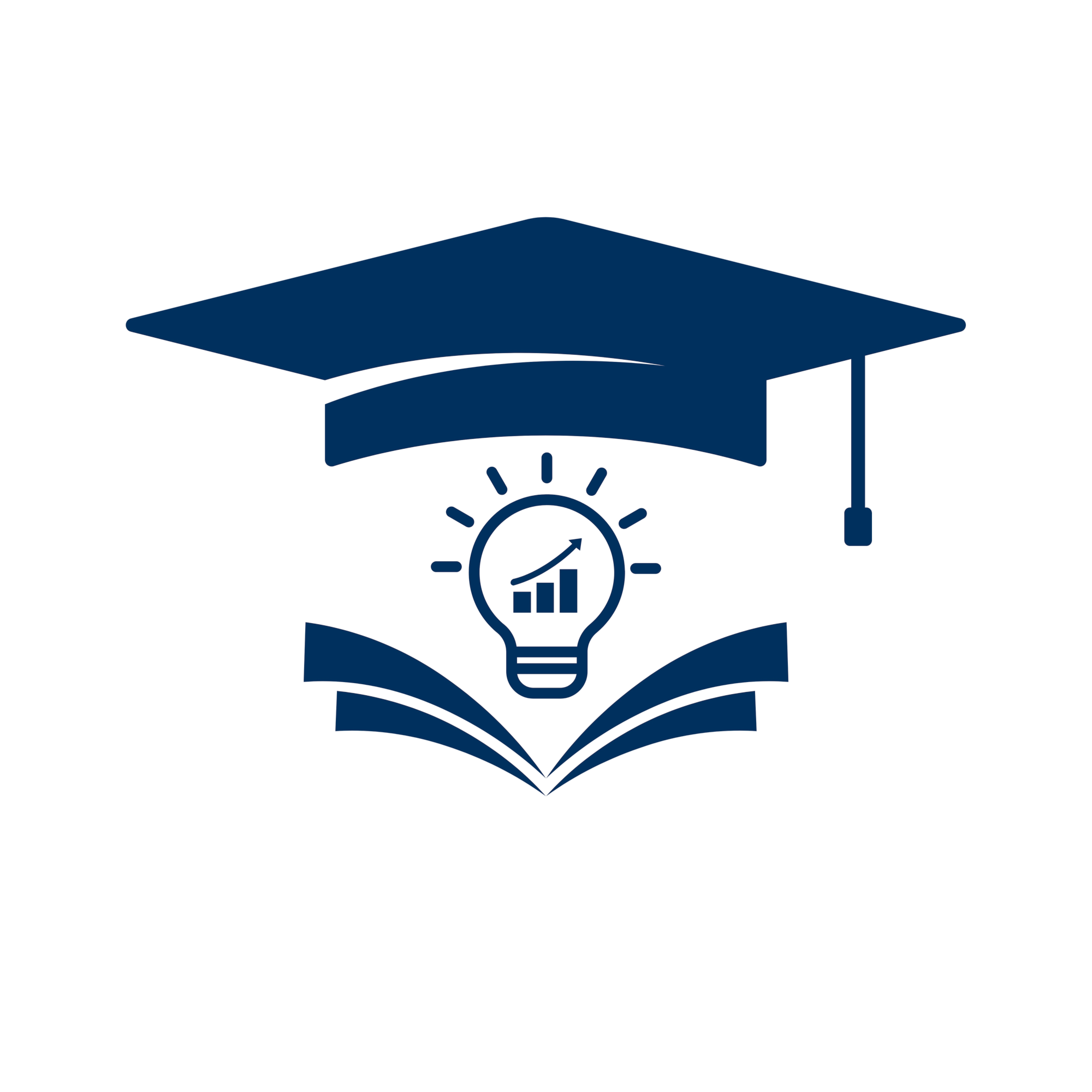




rthtr